Windows Portable Devices: получаем список папок и файлов на устройстве
Продолжим нашу работу с подключаемым внешним устройством. В этом материале мы научимся получать список папок и файлов на устройстве с расширениями и выводить их на экран. Для этого мы теперь создадим приложение Windows Forms и добавим в него немного измененные файлы (классы) из прошлого проекта.
PortableDevice:
using System;
using System.Collections.Generic;
using System.Linq;
using System.Text;
using PortableDeviceApiLib;
using PortableDeviceTypesLib;
using _tagpropertykey = PortableDeviceApiLib._tagpropertykey;
using IPortableDeviceKeyCollection = PortableDeviceApiLib.IPortableDeviceKeyCollection;
using IPortableDeviceValues = PortableDeviceApiLib.IPortableDeviceValues;
namespace BrouseFolderMTP
{
public class PortableDevice
{
#region Fields
private bool _isConnected;
private readonly PortableDeviceClass _device;
#endregion
#region ctor(s)
public PortableDevice(string deviceId)
{
this._device = new PortableDeviceClass();
this.DeviceId = deviceId;
}
#endregion
#region Properties
public string DeviceId { get; set; }
public string FriendlyName
{
get
{
if (!this._isConnected)
{
throw new InvalidOperationException("Not connected to device.");
}
// Получение свойств устройства
IPortableDeviceContent content;
IPortableDeviceProperties properties;
this._device.Content(out content);
content.Properties(out properties);
// Получение значений для свойств
IPortableDeviceValues propertyValues;
properties.GetValues("DEVICE", null, out propertyValues);
// Определение свойства для извлечения
var property = new _tagpropertykey();
property.fmtid = new Guid(0x26D4979A, 0xE643, 0x4626, 0x9E, 0x2B,
0x73, 0x6D, 0xC0, 0xC9, 0x2F, 0xDC);
property.pid = 12;
// Получить понятное имя
string propertyValue;
propertyValues.GetStringValue(ref property, out propertyValue);
return propertyValue;
}
}
#endregion
#region Methods
public void Connect()
{
if (this._isConnected) { return; }
var clientInfo = (IPortableDeviceValues)new PortableDeviceValuesClass();
this._device.Open(this.DeviceId, clientInfo);
this._isConnected = true;
}
public void Disconnect()
{
if (!this._isConnected) { return; }
this._device.Close();
this._isConnected = false;
}
public PortableDeviceFolder GetContents()
{
var root = new PortableDeviceFolder("DEVICE", "DEVICE");
IPortableDeviceContent content;
this._device.Content(out content);
EnumerateContents(ref content, root);
return root;
}
private static void EnumerateContents(ref IPortableDeviceContent content,
PortableDeviceFolder parent)
{
// Получение свойств объекта
IPortableDeviceProperties properties;
content.Properties(out properties);
// Перечисление элементов, содержащихся в текущем объекте
IEnumPortableDeviceObjectIDs objectIds;
content.EnumObjects(0, parent.Id, null, out objectIds);
uint fetched = 0;
do
{
string objectId;
objectIds.Next(1, out objectId, ref fetched);
if (fetched > 0)
{
var currentObject = WrapObject(properties, objectId);
parent.Files.Add(currentObject);
if (currentObject is PortableDeviceFolder)
{
EnumerateContents(ref content, (PortableDeviceFolder)currentObject);
}
}
} while (fetched > 0);
}
private static PortableDeviceObject WrapObject(IPortableDeviceProperties properties,
string objectId)
{
IPortableDeviceKeyCollection keys;
properties.GetSupportedProperties(objectId, out keys);
IPortableDeviceValues values;
properties.GetValues(objectId, keys, out values);
// Получить имя объекта
string name;
var property = new _tagpropertykey();
property.fmtid = new Guid(0xEF6B490D, 0x5CD8, 0x437A, 0xAF, 0xFC,
0xDA, 0x8B, 0x60, 0xEE, 0x4A, 0x3C);
property.pid = 4;
values.GetStringValue(property, out name);
// Получить тип объекта
Guid contentType;
property = new _tagpropertykey();
property.fmtid = new Guid(0xEF6B490D, 0x5CD8, 0x437A, 0xAF, 0xFC,
0xDA, 0x8B, 0x60, 0xEE, 0x4A, 0x3C);
property.pid = 7;
values.GetGuidValue(property, out contentType);
var folderType = new Guid(0x27E2E392, 0xA111, 0x48E0, 0xAB, 0x0C,
0xE1, 0x77, 0x05, 0xA0, 0x5F, 0x85);
var functionalType = new Guid(0x99ED0160, 0x17FF, 0x4C44, 0x9D, 0x98,
0x1D, 0x7A, 0x6F, 0x94, 0x19, 0x21);
if (contentType == folderType || contentType == functionalType)
{
return new PortableDeviceFolder(objectId, name);
}
property.pid = 12;//WPD_OBJECT_ORIGINAL_FILE_NAME
values.GetStringValue(property, out name);
return new PortableDeviceFile(objectId, name);
}
#endregion
}
}
PortableDeviceCollection
using System;
using System.Collections.Generic;
using System.Linq;
using System.Text;
using System.Collections.ObjectModel;
using PortableDeviceApiLib;
namespace BrouseFolderMTP
{
public class PortableDeviceCollection : Collection<PortableDevice>
{
private readonly PortableDeviceManager _deviceManager;
public PortableDeviceCollection()
{
this._deviceManager = new PortableDeviceManager();
}
public void Refresh()
{
this._deviceManager.RefreshDeviceList();
// Определение количества подключенных устройств WPD
var deviceIds = new string[1];
uint count = 1;
this._deviceManager.GetDevices(ref deviceIds[0], ref count);
// Извлечение идентификатора устройства для каждого подключенного устройства
deviceIds = new string[count];
this._deviceManager.GetDevices(ref deviceIds[0], ref count);
foreach (var deviceId in deviceIds)
{
Add(new PortableDevice(deviceId));
}
}
}
}
PortableDeviceFile:
using System;
using System.Collections.Generic;
using System.Linq;
using System.Text;
namespace BrouseFolderMTP
{
public class PortableDeviceFile : PortableDeviceObject
{
public PortableDeviceFile(string id, string name)
: base(id, name)
{ }
}
}
PortableDeviceFolder:
using System;
using System.Collections.Generic;
using System.Linq;
using System.Text;
namespace BrouseFolderMTP
{
public class PortableDeviceFolder : PortableDeviceObject
{
public PortableDeviceFolder(string id, string name)
: base(id, name)
{
this.Files = new List<PortableDeviceObject>();
}
public IList<PortableDeviceObject> Files { get; set; }
}
}
PortableDeviceObject:
using System;
using System.Collections.Generic;
using System.Linq;
using System.Text;
namespace BrouseFolderMTP
{
public class PortableDeviceObject
{
protected PortableDeviceObject(string id, string name)
{
this.Id = id;
this.Name = name;
}
public string Id { get; private set; }
public string Name { get; private set; }
}
}
Ну и наша форма. На ней добавьте textbox и кнопку.
using System;
using System.Collections.Generic;
using System.ComponentModel;
using System.Data;
using System.Drawing;
using System.Linq;
using System.Text;
using System.Windows.Forms;
namespace BrouseFolderMTP
{
public partial class Form1 : Form
{
public Form1()
{
InitializeComponent();
}
private void button1_Click(object sender, EventArgs e)
{
var collection = new PortableDeviceCollection();
collection.Refresh();
foreach (var device in collection)
{
device.Connect();
// Console.WriteLine(device.FriendlyName);
textBox1.Text += device.DeviceId + Environment.NewLine;
var folder = device.GetContents();
foreach (var item in folder.Files)
{
DisplayObject(item);
}
device.Disconnect();
}
}
public void DisplayObject(PortableDeviceObject portableDeviceObject)
{
Console.WriteLine(portableDeviceObject.Name);
if (portableDeviceObject is PortableDeviceFolder)
{
DisplayFolderContents((PortableDeviceFolder)portableDeviceObject);
}
}
public void DisplayFolderContents(PortableDeviceFolder folder)
{
var last = (PortableDeviceObject) null;
try
{
last = folder.Files.Last();
}
catch (InvalidOperationException iee) { }
foreach (var item in folder.Files)
{
textBox1.Text += item.Name;
if (item is PortableDeviceFolder)
{
textBox1.Text += item.Name + "/";
DisplayFolderContents((PortableDeviceFolder)item);
}
else {
textBox1.Text += Environment.NewLine;
}
}
}
}
}
После нажатия кнопки мы получим вот такой результат:
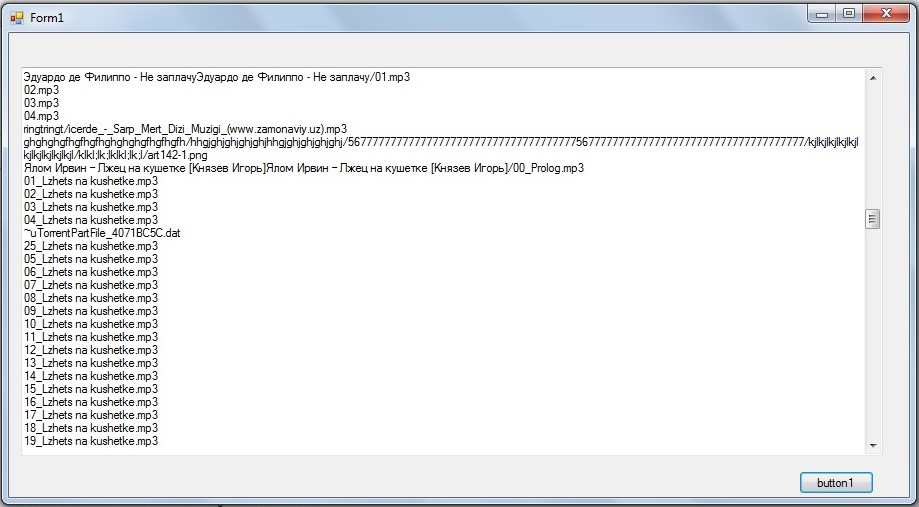
все папки и файлы устройства в текстбоксе. в следующих статьях мы будем учиться выбирать и копировать файлы.

Автор этого материала - я - Пахолков Юрий. Я оказываю услуги по написанию программ на языках Java, C++, C# (а также консультирую по ним) и созданию сайтов. Работаю с сайтами на CMS OpenCart, WordPress, ModX и самописными. Кроме этого, работаю напрямую с JavaScript, PHP, CSS, HTML - то есть могу доработать ваш сайт или помочь с веб-программированием. Пишите сюда.


 Программы на заказ
Программы на заказ Отзывы
Отзывы Контакты
Контакты